Hydra is a game launcher for Windows that allows you to manage all the games installed on your PC, regardless of their origin. Hydra also includes a built-in search engine and a game downloader that uses a private BitTorrent protocol, thanks to which you can search and download game torrents without having to look for them elsewhere.
Discover popular games
When you open Hydra, the first section you see is Home. Here are recent additions to the games catalog that you can download, as well as other trending games. If you don't know what to play, you can click the Surprise Me button to have a new game suggested to you.
Check out the available catalog in the database
In the Catalog section, you can view all the games available in the app's database. Not all of these have download links, but they all contain a great deal of information for you to take a look at. For example, you can read a synopsis of its plot or find out the minimum and recommended requirements. Also included is the "How long to beat" website, which indicates the average time it takes people to complete the game.
View download statuses in real-time
If you do find a game with available links, you can click on "Open download options". In this menu, you can choose between the two available links to download the game. You can also see how much storage space you have left. Once you click on one of the links, you'll be able to check the download status in Downloads or in the app status bar at the bottom.
Add your games to the library
If the game doesn't have a download link, but you already have it downloaded on your PC, you can click on "Add to your library". After this, the game will appear on the left of the screen, where you can access it whenever you want. Finally, in Settings, you can set the download folder, receive a notification when a download is complete, or check when a new repack has been added to a game.
Download Hydra on your PC and enjoy a different kind of game manager and downloader.

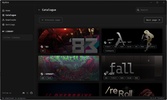






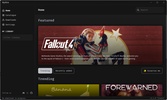
















Comments
It's the same as Steam, but better and with free games unlike Steam.
too good
I haven't tried it yet, but I have faith.